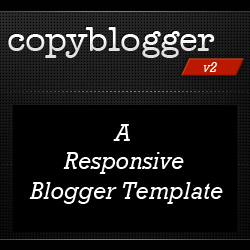
Live Demo :-
The main Features of Copyblogger-V2 Blogger Template
- Nice and Simple Design
- Responsive theme
- SEO Optimized
- Fast loading Theme
- Low Errors In W3C Validation
- 2 Drop down Navigation Menus
- Custom Search bar
- Custom Designed Follow by Email Widget
- Custom About me widget
- Page navigation Widget
- Stunning Threaded Comments Section
- Custom Email subscription widget
- Customized heading tags (h1 to h6)
Download Copyblogger-v2 Blogger Template
How to Upload the Blogger Template
- Go to Blogger Dashboard > Locate your Blog if you have more then one blog.
- Click on More Options Drop Down and choose Template
- Click on the Backup/Restore button on Top Right Corner
- Click on Download Full Template button to backup your Old template for safety
- Click the Browse button and locate Copyblogger-V2 blogger template.
- Click on the Upload Button. And you are Done!
Customization
Basic Steps : These are basic steps you need to follow for each customization.- On New Blogger Dashboard Go to Template > Edit HTML Button
- Ignore the Warning and Click the Proceed button
- Check/Tick the Expand Widget Template checkbox
Customize the Main Menu
Search for the Following Code<!-- Main Menu -->
After that you will see a Link list items Customize it your own.Customize the Sub Menu
Search for the Following Code<!-- Sub Menu -->
After that you will see a Link list items Customize it your own.Customize the multi author widget
Search for<div class='author-box'>Below that you can find the following code.
<b:if cond='data:post.author == "Chan Deep"'>
<p><img alt='' class='avatar avatar-78 photo' height='78' src='http://i1203.photobucket.com/albums/bb382/chandeep10/chandeep-Author.png' width='78'/><strong>About The Author </strong><br/>
<div style='text-align: justify; font-family: Arial,Helvetica,Tahoma,sans-serif; color: #333;'>
Chandeep is a 17 years old blogger Currently living in Tamil Nadu, India. He is a Skilled Blogger, web Developer and Loves to play with Codes And Creating new things as a web Designer.<br/>
For more, follow me <a href='http://twitter.com/chandeeban/'>@chandeeban</a>
</div></p>
</b:if>
<b:if cond='data:post.author == "GUEST-BLOGGER-NAME"'>
<p><img alt='' class='avatar avatar-78 photo' height='78' src='http://i1203.photobucket.com/albums/bb382/chandeep10/copyblogger/comment_avatar.png' width='78'/><strong>About The guest author </strong><br/>
<div style='text-align: justify; font-family: Arial,Helvetica,Tahoma,sans-serif; color: #333;'>Write About Your guest Blogger Here!!!<br/>
For more, follow me <a href='http://twitter.com/GUESTUSERNAME/'>@GUESTUSERNAME</a>
</div></p>
</b:if>
<p><img alt='' class='avatar avatar-78 photo' height='78' src='http://i1203.photobucket.com/albums/bb382/chandeep10/chandeep-Author.png' width='78'/><strong>About The Author </strong><br/>
<div style='text-align: justify; font-family: Arial,Helvetica,Tahoma,sans-serif; color: #333;'>
Chandeep is a 17 years old blogger Currently living in Tamil Nadu, India. He is a Skilled Blogger, web Developer and Loves to play with Codes And Creating new things as a web Designer.<br/>
For more, follow me <a href='http://twitter.com/chandeeban/'>@chandeeban</a>
</div></p>
</b:if>
<b:if cond='data:post.author == "GUEST-BLOGGER-NAME"'>
<p><img alt='' class='avatar avatar-78 photo' height='78' src='http://i1203.photobucket.com/albums/bb382/chandeep10/copyblogger/comment_avatar.png' width='78'/><strong>About The guest author </strong><br/>
<div style='text-align: justify; font-family: Arial,Helvetica,Tahoma,sans-serif; color: #333;'>Write About Your guest Blogger Here!!!<br/>
For more, follow me <a href='http://twitter.com/GUESTUSERNAME/'>@GUESTUSERNAME</a>
</div></p>
</b:if>
- To Customize Admin Information Box:-
- Replace the Chan Deep with your Profile Name and chandeeban with your twitter username.
- Replace the image link with your avatar image url.
- Then Customize the Author Bio your own.
- 2) To Customize The Guest Author Information Box:-
- Replace GUEST-BLOGGER-NAME with your guest author name and the GUESTUSERNAME with guest author's twitter username.
- Similarly you have to replace the guest author information and image as you do in the first step. Finally save your template.
note:- If you do not have any author then simply leave the second step.
Terms and Conditions
Please follow our four simple terms and conditions before using this template. :)- You can Use this Template for Personal and Commercial Use.
- You must keep the Footer links Intact.
- Please Don't Re-Distribute or host this Template any where!
- If you like the Template then Please Feel free to Share it!
Changelog:
== 22/5/2013 ==
+ Fixed Sidebar overlapping error and small bugs.
+ Fixed Default Blogger Share Buttons
+ Supports Google+ Comments
+ Improved Title Tags
== 14/6/2013 ==
+ SEO Optimized Post Titles
+ Improved Responsiveness
+ Optimized Images for Better Responsiveness
+ Broken Image updated from Photobucket To Google Picasa. (It also helps to increase the loading speed)
+ Fixed Sidebar overlapping error and small bugs.
+ Fixed Default Blogger Share Buttons
+ Supports Google+ Comments
+ Improved Title Tags
== 14/6/2013 ==
+ SEO Optimized Post Titles
+ Improved Responsiveness
+ Optimized Images for Better Responsiveness
+ Broken Image updated from Photobucket To Google Picasa. (It also helps to increase the loading speed)



Yeah, I love it :D
ReplyDeleteI'm Glad you love it :)
DeleteGenesis framework rocks!!. I won the genesis framework for wordpress with all the child themes, in a giveaway conducted by some other popular blog. I am using generate theme for my website: www.krishapps.com
ReplyDeleteThanks for updating this copyblogger theme error free for blogspot platform. I am using this copyblogger theme on my blog technicpage.blogspot.com since one year. It rocks.
Nice article thanx friend
ReplyDeleteNice love it :)
ReplyDeleteI've subscribed your blog but can't download the template please send me the link...
ReplyDeleteThanks For Subscribing. Please Follow the Instruction given in the below link to get the Download link. :)
Deletehttp://www.blogtipsntricks.com/p/get-free-access-to-blogger-resource-page.html
Please send me the link into 0311basit(at)gmail(dot)com.
ReplyDeleteThanks For Subscribing. Please Follow the Instruction given in the below link to get the Download link. :)
Deletehttp://www.blogtipsntricks.com/p/get-free-access-to-blogger-resource-page.html
Thank you to all for using the themplate :)
ReplyDeleteNo Bro It's working fine ;)
ReplyDeletePlease Try Again. :)
Hey dude how do you clone a template. pls . need help contact me . www.dilipyadav@gmail.com . getting stocked in between.
ReplyDeleteGreat way to enjoy the Genesis look on the free blogger platform. You are really fantastic. You should keep it premium. :)
ReplyDeletehttp://salsau.blogspot.com/
ReplyDeleteAny help files on resizing or swapping the background image?
Awesome template!
ReplyDeleteResponsive themes are such a great way to customize look on various platforms. Now designers will have more control over the looks of the site on various devices. Anyways, I'll try this template for sure! This is really interesting.
After downloading and uploading to blogger,Here is the response i got:
ReplyDeleteWe were unable to save your template.
Your template could not be parsed as it is not well-formed. Please make sure that all XML elements are closed properly. XML error message:
Content is not allowed in prolog.
I think you copy and and paste the theme code in the template editor.
DeleteYou don't need to do it. just upload it as give in the instruction above ;)
Thanks for using our theme.
i will advice you check this yourself to confirm my words.uploaded and not paste.
Deletethanks man ,i finally got it.you never instruct i have to unzip before uploading.anyway it working fine now.
DeleteOhh!!
DeleteHahaha, yes I forget to mention it ;)
Anyway Glad you figured it. Thanks for using the theme :)
First thank you! is there a way to put one of my adsense ads under the 5 category dropdowns? I've tried editing the html, when i use IFRAME i can create space but the ads won't show. thanks again
ReplyDeleteHi,
DeleteTo add the Adsense code Search for <!-- Sub Menu -->
Below that you can find the sub menu code. After the Sub menu code add the Adsense code.
Note:- To make the ad visible you have to phrase the adsense code.
you can phrase the adsense code here http://htmlentities.net/
Very nice, it's so perfect. It was same as wordpress version. I like it.
ReplyDeletefirst thank you for your template. very nice template. i like it somuch.. brother please help me how to change background color or image in this template.. plz help me.. thank you..
ReplyDeleteTo change the background color search for the following code.
Deletebody{ background:#eeeeee; height: 100%; }
In the above code change
#eeeeee
with your own color.
This comment has been removed by the author.
ReplyDeleteThis comment has been removed by the author.
ReplyDeletehey.......! Chan deep, I like your template, so i use in my blog "technictweet.com"
ReplyDeletebut i have a problem in this template, before break element Image not showing in my home page, when i post something. For showing Image,I specially post image in left.
And leave a comment link will disable, I try more but i can not success.
Please solve my problem, my mail-"gautavtweet@gmail.com". I am waiting .
Hi Gaurav, you have edited the attribution link.
Deleteyou're not supposed to edit it. So, give the attribution link back or change the theme.
After adding the attribution links let me know.
I'll Give the solution. ;)
Thank you brother.
ReplyDeleteI am waiting for your solution.
Still you didn't added the attribution links
Deletehow i can add attribution link.
ReplyDeleteYou can find the attribution link on the footer for the Copyblogger-v2 theme(now you have removed it). you've to add it back.
Deletehey.....! dude, I have add attribution link and I restore my template on "technictweet.com". but comment box not appear and Image also not appear, next Tell me what I do .
Deleteyou have replaced the comment form with the infolinks ads. That's the problem
DeleteReinstalling the theme will fix the problem
BTW Thanks for adding the attribution links :)
Hello!
ReplyDeleteHow to make so that the widgets are not above the footer?. The error appears in this picture. http://goo.gl/pjTt8
http://fuiperdonado.blogspot.com/2013/04/juan-10-27-29-versiculo-diario.html
Thanks for the template.
Hi, It seems that you've removed the attribution. you're not supposed to remove the attribution link.
DeleteLet me know after adding the attribution links.
Then I'll give the solution for the problem you're mentioning above. ;)
I do not understand, just saying that the widget are above the footer. as shown in this picture.
ReplyDeletehttp://goo.gl/5LSqy
yeah I know the solution for your problem but If you me to help, you've to add the attribution link
DeleteThe problem of this them is: when I ad "Auto Read more thumbnail" to blog, the length of blog is not enough for "popular Post", not same as other themes. It means if the post short, the list of "popular post" will not enough space.
ReplyDeleteI like this theme very much but this is still a small problem. Please support me to fix it. Please visit my homepage, the situation is not fixed till now.
Give me your blog link...
DeleteAve subcribe bt i coundnt find the link oh, Give me the download link @prohetbalogun@gmail.com
ReplyDeleteyou can find the password below the confirm link on the confirmation mail.
DeleteHi chandeep.. I have a small problem with this template, If the siderbar length is greater than the content width then the sidebar is overlapping the footer and some of the sidebar is getting invisible.. look here is the problem in my blog..www.tipsdrive.com/2012/07/create-folder-without-name-in-windows.html
ReplyDeletecheck What People Reading Right Now is overlapping the footer.... Please tell me how to fix this.
Hi Krishna, Sorry for the delay... I've Updated the theme now, Every bugs and errors fixed.
DeleteTo get the UPDATED VERSION Just Re-download the theme and upload it on your blog.
How to find the Check/Tick the Expand Widget Template checkbox in the new blogger Template design
ReplyDeleteyou don't need the check/tick the Expand Widget Template in the new blogger template,
DeleteJust search for the code you want to find using Ctrl+f ;)
Very nice :D
ReplyDeleteThanks for the nice template Chan Deep. just sign up :)
ReplyDeleteHow to edit max-results on Page navigation ?
ReplyDeletethis my site http://adheens-san.blogspot.com
Thank you.. :)
To edit the max-results on page navigation.
DeleteSearch for var postperpage=5;
in that replace 5 with your max-results.
Hi Chan,
ReplyDeleteFirst, thanks a lot for the template! I have a question: I would like to add/create a page under subcategories. For instance, I would like to see my current post (which is at the home page right now) under Conferences category. But I don't know how to do so. Can you please advise? Here is my blog: http://pinararpaci.blogspot.com/
ThanK's Boss I Like It
ReplyDeleteInstalled today, work fine... http://noticieromundial21.blogspot.com/ thanks
ReplyDeleteno se ve bien en Internet Explorer 10. O será la configuración de mi blog?
ReplyDeleteI just check it, It's working fine on internet explorer 10. :)
DeleteP.S. Pls use English when you comment again, Thanks.
This comment has been removed by the author.
ReplyDeleteHow to download it?
ReplyDeleteSee the Instruction Given above the subscribe form :)
DeleteThanks...
This is theme and the article is excellent. But I can't download it. Please adv. how can I download it?
ReplyDeleteThanks, Glad you liked it. kindly follow the instruction given above the subscribe form :)
DeleteReally very effective
ReplyDeleteHow i add Read more link in posts of copy blogger template ?
ReplyDeleteUse the blogger jump break. :)
Deletethanks alot chan deep ji.
ReplyDeleteit's really great
and simple in editing
This comment has been removed by the author.
ReplyDeleteNice theme i am using it for my personal blog :D
ReplyDeleteHey chandeep there is something wrong with this template when i just installed it but it does't show me like your look at the menus http://nadsphotography.blogspot.com
ReplyDeleteif i add your link at my blog footer, why dont you add my link in this awesome blog?
ReplyDeletehaha, just kidding, great template, please visit my new blog at Onelizious to see how coppyblogger v2 theme do the magic, and thanks for share it.
i'm still sick...Sorry.
ReplyDeleteIts because my public (and me, of course).
But the structure are really awesome. ultra-customizable-theme.
Thanks for sharing BTNT
hi......bro menu bar i can't edit it.....not found.
ReplyDeletethanks for share :)
ReplyDeletepls send the download link :) to venkatavignesh [at] hotmail.com
ReplyDeleteThanks for sharing such a valuable resource. I appreciate your effort, this resource is really useful for me as well as everyone. I hope you will keep sharing such information in future.
ReplyDeleteThanks for sharing this valuable resource.
ReplyDeleteterimakasih, bisa langsung saya coba.
ReplyDeleteThanks for the template. I however have a few issues I would like your help on:
ReplyDeleteThe Author Bio is not showing after every post
The template poorly rends on Internet Explorer 9 and
The sidebar is less than 300px in width..
Please help me with these as I'll be using this template for along time and may even pay to remove the footer links in the future..
Thanks in advance.
Can you give your blog link. So that I can check the author bio prob.
DeleteThe width is fixed and for browser error I'll try to fix it in the future update.
If you wish to pay for removing the link contact me through contact page we can discuss further (Also I offer theme customization service if you wish to customize the current theme). :)
http://www.topratedtips.com is the blog. I'm interested in removing the link and have the blog fully customized. I'll contact via the contact form as suggested. Thanks in advance for helping out..
DeleteThe Pleasure is mine. :) Looking forward to work with you...
DeleteHi. how can I customize feedburner id for email subscription? I have change author info but it is not shown. I have not added picture yet. http://www.taxmasala.in. My site
ReplyDeletehow to get the passowrd for the rar file and where is it located
ReplyDeletecan you send it in my mail @ bhattaraibiplap57@gmail.com
DeleteWow Very Nice and Amazing Cool Templates :)
ReplyDeleteThanks For Sharing
http://mybloggerroad.blogspot.com/
wooww... nice
ReplyDeleteNICE TEMPLATE...!! BUT I NEED ONE HELP FROM YOU..!! I WANT TO OPTIMIZE MY SITE FOR ALL DEVICE AS ITS AVAILABLE FOR PC ONLY
ReplyDeleteVery nice template. Thanks for sharing
ReplyDeleteAmazing Template. Thanks for sharing..
ReplyDeleteHow to remove drop down menu?
ReplyDeleteHi, the template is amazing but i have soime issues
ReplyDelete1. How can i remove the follwoing:
sample page
drop down
Sub Category 1.1
Sub Category 2.1
Sub Category 2.2
Sub Category 2.3
Sub Category 1.2
Sub Category 1.3
Music
Portfolio
Links
blogtipsntricks
templates
Blogger templates
wordpress templates
Category #1
Category #2
Category #3
Category #4
Category #5
I don't intend to make use of it. Kindly reply.
Thanks.
Copyblogger not showing the menu on homepage
ReplyDeleteWhy the menu is hidden when it is on homepage now, but it appears on page/post.
The firs time i use the menu appear on both homepage and post/page
Hi, Chandeep J why the navigation menu (on red block) doesnt appear anymore?
ReplyDeleteWhat should i do, can you tell me whats the problem,
http://tutorial-autocad-x.blogspot.co.id/
It's because of a recent update in blogger.
DeleteTo fix it just go to your blog layout page, click edit in the menu widget, type something and click save button. this will fix it. :)
OK. thank you very much Chandeep, It has been OK. I like your template with right color theme for autocad. I think. simple, and keep focus on the subject.
DeleteKeep blogging and always Success for you, Chandeep
Hey Chandeep,
ReplyDeleteThanks for a really cool template.
I'm sorry but once I upload the .xml template what do I need to do? I mean, how does one customize the main and sub menu. The instructions you've given above don't work. E.g. I search for > I don't find anything.
I also don't see any option to 'Expand Widget Template' as you've instructed above.
Please advise?
Thanks in advance.
To search for the code click inside the template editor and press CTRL+F you'll find a search bar on the top right corner of the template editor. There you can search for codes. :)
DeleteFille error
ReplyDeleteAuthor box nahi sow ho rahi hai plezz help
ReplyDelete