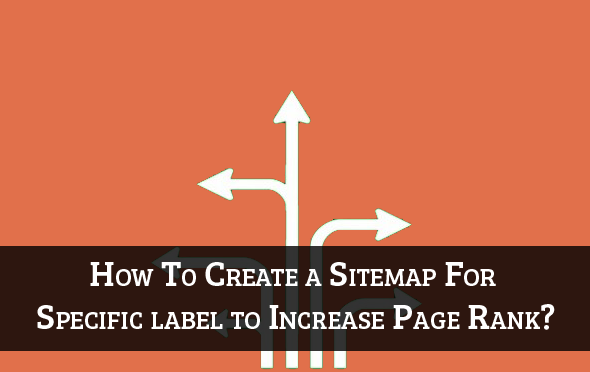
Page Rank of a blog is very important for every bloggers because it shows the domain authority. It also helps readers to get an idea about how popular a blog is which they are reading.
There are many professional Blogger Tricks that you can use to increase your blog page rank. But basically Page rank depends on the number of quality backlinks and internal linking of blog posts.
Internal linking plays a main role in increasing page rank and search engine crawl rate.
Also Read: 7 Ways To Increase Your Blog's Crawl Rate In Google
They also help to increase our blog page views and reduce the bounce rate. We internally link our related posts and categories into our content. But in blogger there are labels in place of categories.
If we internal link to a label page, then the link juice will be waste because labels link have no value. They only used to categories the posts according to proper label. If you ever checked your robots.txt file then you will definitely aware with the fact that by default the labels link are disallowed for search crawlers to index.
You are much smarter to think if a link is blocked by search crawlers then what’s the benefit to use it for internal linking. To get rid of this issue today I come with a very solid trick that will help you to increase page rank of all of your blog posts.
Let see how to achieve this goal.
Creating a Sitemap Page for Specific label
To Fix this problem we have to create a HTML sitemap page that shows the links of all the articles from the particular label and then use that page URL for internal linking instead of the label link. For example:Suppose if you write a tutorial related to "Blogger Tricks" and want to link your "Blogger Tricks" label page so that readers can read all the articles.
But, Adding the label page link is invaluable for SEO. So, Here we're going to add the Sitemap link instead of the label page link. This will add value to our site and also helps to increase Page Rank ;)
Example Links
Instead of this: (Label Link)
<a href=”http://www.example.com/search/label/Blogger%20Tricks”>Blogger Tricks</a>
Use this: (Created Sitemap Page Link for specific label)
<a href=”http://www.example.com/p/blogger-tricks.html”>Blogger Tricks</a>
How To Create a Sitemap For a Particular label?
If you follow above method of internal linking for category page then your all blog posts will gain strength and higher ranking in search results. Now the question is how to create sitemap page for particular label. This is very simple to do.Follow below steps carefully.
- Log in to your blogger account.
- Navigate to Pages > New Page > Blank Page.
- Switch it to HTML mode.
- Now paste below code in the post body.
<script type="text/javascript"> var numposts = 100; var standardstyling = true; function showrecentposts(json) { for (var i = 0; i < numposts; i++) { var entry = json.feed.entry[i]; var posttitle = entry.title.$t; var posturl; if (i == json.feed.entry.length) break; for (var k = 0; k < entry.link.length; k++) { if (entry.link[k].rel == 'alternate') { posturl = entry.link[k].href; break; }} posttitle = posttitle.link(posturl); if (standardstyling) document.write('<li>'); document.write(posttitle);} if (standardstyling) document.write('</li>'); } </script> <ul> <script src="http://www.example.com/feeds/posts/default/-/Your%20Label?orderby=published&alt=json-in-script&callback=showrecentposts&max-results=999"></script> </ul> - Replace www.example.com with your own blog URL and Your%20Label with label for which you want to create a page.
Tip: If you have single word as your label page like “SEO” then replace Blogger%20Tricks with SEO but if you have more than one word in your label name then put %20 between them to separate them. The name is case sensitive. So, take care of it. - Now click on Publish button.
- You are done.
Kindly give me your valuable feedback about this article. ;) Happy Blogging!
About The Author
This tutorial is shared by Ankit, who is a professional blogger and SEO consultant. He shared lot of SEO Tips for Bloggers on his blog www.BloggerTipsTricks.com.

Thanks for sharing this with us!
ReplyDeleteSincerely,
Bryan “BJ” Hoffpauir
Principal
BSH Consulting, LLC.
LinkedIn: http://linkedin.com/in/bjhoffpauir
Website: http://innovez.blogspot.com
Great, thanhk you!
ReplyDeleteNever thought of it.... Its awesome ...
ReplyDeleteawesome post, thanks . i like it. Dont forget to visiting my blog in http://sultanmaulana.blogspot.com/
ReplyDeleteThanx for sharing useful information. How can I show every title in blockquote or big font please help its looking simple not attractive.
ReplyDeleteVery useful article.Can we arrange the links other than published order.I would like to use reverse of published order
ReplyDeletewhat if I want arrange contents in alphabetical order?
ReplyDeleteSorry, It's not possible in this widget. It'll show contents on published order.
DeleteThanks for this great tip. I tried this tip to create page corresponding to label. However, page URL is http://xxxxxx.blogspot.com/p/blog-page.html . I am unable to change blog-page.html to some meaningful URL (such as one you have with name blogger-tricks.html). I typically use Permalink feature for blog Post to give meaningful html file name. I can not do same using Pages > New Page > Blank page editor
ReplyDeleteLater I was able to fix strange blog-page.html file name issue. Trick I used was to specify Page Title as first thing (before copying & pasting above HTML code) in blank page editor. Also, it seems that created html file name is automatically based on the text one enters in Page Title field. For example, when I entered "Hari-Om-Sharan-Bhajan-Lyrics-Hindi" as title, it created hari-om-sharan-bhajan-lyrics-hindi.html as file name. It shows up "Hari-Om-Sharan-Bhajan-Lyrics-Hindi" text in in my blog as link text.
DeleteIt seems that keeping page file name meaningful is important as search engines find page quickly if search key words are found in html file name itself.
Hope others find this trick useful.
Simply the most amazing post as i was searching for this...thanks to you chandeep and also the author ankit...
ReplyDeletehttp://www.thereview.in
I have been trying to find this for days, but couldn't quite explain to Google what I needed. THANK YOU!!
ReplyDeleteThanks for this Great post. Just i use this trick to my blog for Increasing my Page Rank.
ReplyDeleteMy blog: www.ghior.com
This does not last long when applied on My blog
ReplyDeleteThis comment has been removed by the author.
ReplyDeleteHI,
ReplyDeleteGood article, but i see some pages are not working as it should could you please check and suggest....
http://www.tsmtutorials.com/p/tsm-fastback-and-fastback-for.html
very thanks please more tips and trick
ReplyDeleteHello chandeep ! can we add thumbnail of posts to sitemap ?
ReplyDeleteBrother thanks for this post.
ReplyDeleteI have a question, can I add number page navigation for this widget. my page is very lazy, Because my site have more then 120 posts.
What to do?
This comment has been removed by the author.
ReplyDeleteI've tried, creating sitemap for multiple categories and 20% had separated, still failed. but successful if only 1 category.
ReplyDeletethank you. regards
wow, Thanks you info :)
ReplyDeleteBro I have a problem. I want to add more labels one by one. I used Just copy and paste the ul..../ul tags. It's working fine. But When I add any heading to above each url's the page will be show just headings only. links never displayed.
ReplyDeleteYes I got same problem bro, please chandip bhai help me my blog is www.jobsali.in
DeleteYour this trick would be work ...? I have a blog Jessie Harris but i can't apply your this trick. Maybe it will work in my own domain. Nice effort and thanks for give me valuable knowledge.
ReplyDeleteThis comment has been removed by the author.
ReplyDeleteHI this worked perfectly for my blog i created drop down menu using the link :) thank u so much. but as it shows only the post titles is it possible to show thumbnail and little discrption of the post along with title on sitemap page to make it look more attractive.
ReplyDeletehi
ReplyDeleteThis comment has been removed by the author.
ReplyDeleteHi,nice post
ReplyDeleteI was looking for this and found your page...
Thanx
This is really very useful code. I have to use my site World cup live new
ReplyDeleteHow to add images to these plain urls to make it live.I means I want to add image snippet to this sitemap .What should I do ?
ReplyDeleteok thank for the information
ReplyDeleteI'm a little bit confused. I've created the page, but how do i use it to boost my blog post page rank
ReplyDeleteHello sir Please check my blog that what is fault there. i am using your guideline. khusduniya.blogspot.com
ReplyDeleteThank's for sharing brother. Your tutorial it work in my blog..
ReplyDeleteSir please help me how to add i will try but not able to publish some errors occurs
ReplyDelete